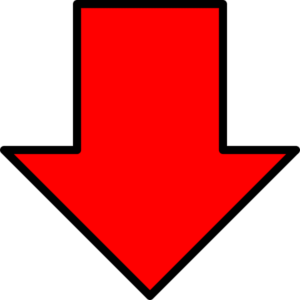How To Set Up Your Access To Our Mentor Call Conference Line
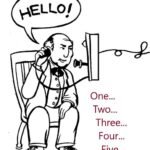 Ok, your first step is to add my Conference Call Line number & access code to your phone so you know how we’ll be talking to each other when it’s time for our mentor calls!
Ok, your first step is to add my Conference Call Line number & access code to your phone so you know how we’ll be talking to each other when it’s time for our mentor calls!
Powerful/Easy NEW HACK!:
This automatically adds my contact info to your phone!
DOWNLOAD this .vcf file to your phone :
OR just scan this QR Code with your smartphone:
 This downloads a special file to your phone. Let that download, then click on it and add that as a “New Contact” to your smartphone.
This downloads a special file to your phone. Let that download, then click on it and add that as a “New Contact” to your smartphone.
Check to ensure it was added to your phone by going to your ‘Contacts’ app and find ‘Tony Pearl Conference Line”
If it’s there, then tap on it. You should see the same info you see in the image below.
NOTE: If you’re not on your phone while you’re looking at this page:
You may either scan the QR Code about with your smartphone, or
Go to the internet browser on your phone and open this link:
https://yourrealestatecourse.com/contact
That will download the file to your phone.
Once you’ve downloaded the file, open it and save it as a NEW CONTACT. Done!
Are you a T-Mobile User? Click HERE.
If you can’t get this sorted out, go to the next section on this page.
If you were successful, you’re done with this step. So just…
BACKUP METHOD: If you can’t get that figured out, then here’s another way you can do this…
Watch This Video:
If that doesn’t work and you have to do this the old way, follow this video:
Instructions/More Info: It’s quite simple. You’ll just follow the instructions on this page to add a new number to your cell phone. This is my conference call line you’ll be calling every week when it’s time for our mentor call.
Since it’s a conference call line, you would usually call my number wait a moment, then enter my special access code.
However, I have a Special Shortcut/Hack to make it very easy for you! Keep reading to learn these secrets…
->Remember: After you add this to your phone by following the instructions below, click the button at the bottom of the page to continue to the next step. You’ll do this on every page until you’re done!
I’m going to give you a very cool and simple shortcut/hack. This hack will make it very easy to connect with me. To show you how it’s done, I made that video and AND I’m providing a picture to show you what it should look like. Please note that this is what it looks like on my phone, and I have an Android. If you have an iPhone, it will look pretty much the same way, and I’m sure you can easily figure it out after you see the video.
Follow these instructions to add my conference call line as a contact to your smartphone.
And at the exact time of our mentor call, just go to that contact and tap to call that number.
It will automatically dial the number, pause, then enter my access code and connect us. Cool & Simple!
IMPORTANT: If you have TMobile, you may have an issue. They sometimes either charge a small per minute fee for calling this number or just plain restrict you from calling it. If that’s the case, call TMobile and demand that they lift this restriction for you because you need to call this number for business. There’s no guarantee this will work, but it often does. And if they still won’t, you might need to use a different phone for our mentor call. Apologies for this inconvenience. Again, this is only for the TMobile (and similar) network(s).
Here’s what it should look like when you add it as a new Contact to your phone:
(You may click on the image to see it bigger and more clearly)
All done? Great! Now Click the link below to continue…